 If you get hundreds of emails, or even thousands of them, Gmail Priority Inbox is going to be a heaven’s choice for you.
If you get hundreds of emails, or even thousands of them, Gmail Priority Inbox is going to be a heaven’s choice for you.Google has today enabled this feature called “Gmail Priority Inbox” that sorts important messages for you based on various factors, including but not limited to:
•the people you e-mail the most
•your e-mail habits to select the most pressing e-mails in your inbox
•and so on!
Those e-mails are brought to the top of your inbox and are marked as important so you deal with them first.
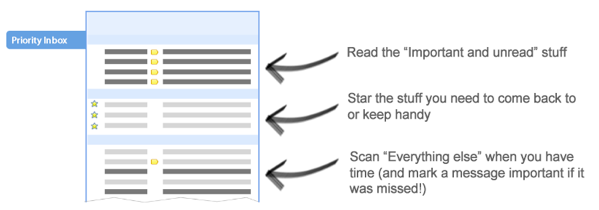
That’s not it, you can customize/teach your Gmail by adding filters to mark certain messages as important (for example, from your boss or your spouse).
Give it a try, by enabling it from Gmail Options, and save loads of time.
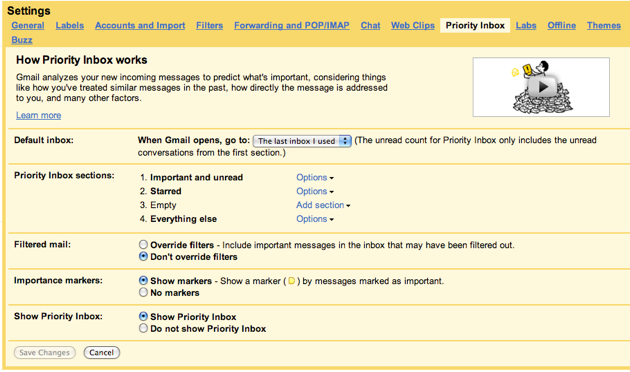
Note: As this is an automated process (through algorithm) of marking your emails as important or otherwise un-important, hence there are chances that system may mark emails incorrectly at times. So make sure you don’t miss any non-important emails as well, just like we check our SPAM email once in a while to make sure that we aren’t missing anything important.
Watch following video to well understand the concept of Gmail Priority Inbox







0 comments
Post a Comment