 There's no question that the popular video content Web site YouTube has caught our attention. Since its launch in 2005, the site has grown to attract more than several hundred million views per day, which is an astronomical number in terms of Web traffic.
There's no question that the popular video content Web site YouTube has caught our attention. Since its launch in 2005, the site has grown to attract more than several hundred million views per day, which is an astronomical number in terms of Web traffic.Usually, YouTube visitors watch videos streaming over the Internet. Without an Internet connection, however, there's no way to visit the site or run a search for your favorite footage. What are you supposed to do when there's no working Internet and you feel the urge to watch the video of the laughing baby for the hundredth time?
Downloading Videos From youtube Is Now Very Simple
several WebSites are providing this service... but I am telling you a simple and easy process, even you can convert this downloaded (FLV format) file into any format such as mp3, Wma, mp4, 3gp & etc.
Real Player is providing this service, absolutely free...
How To...
- Download Real Player from http://www.real.com/
- Install Real Player
- Visit you favourite video
 The Download Button will appear on the Playing Video
The Download Button will appear on the Playing Video - Click On the Button To Start Downloading Video
- You Can download any Video Provided by any streaming service other than YouTube
- The Snapshots here will provide more help
Follow these steps to Configure your Player
Real Player also provides download & recording manager to download several Movies / Videos / Clips simultaneously
You can use BuiltIn Real Player Converter To Convert These Files into desired format
That said, RealPlayer SP isn't bad at all. It's comparable to Windows Media Player 12 as they both have some impressive ways of organizing your music. Finally, the sheer quality of some of the media only available in Real formats makes RealPlayer SP an essential item in the toolkit of any fan of Internet video and audio.
The Other YouTube / video clips / movies Downloading services are:


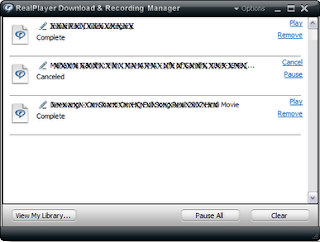









0 comments
Post a Comment