Telenor GPRS or EDGE settings:
Access Point Name: internet
MCC: 410
MNC: 06
How to configure?
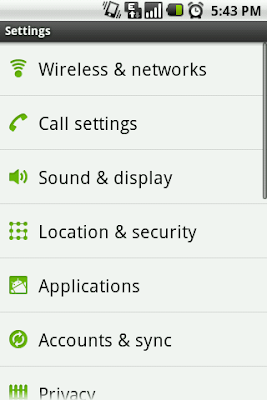
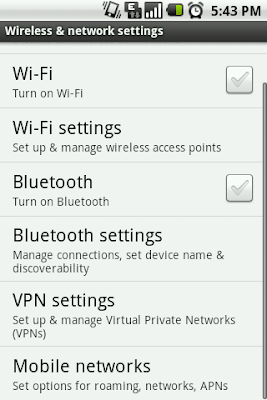
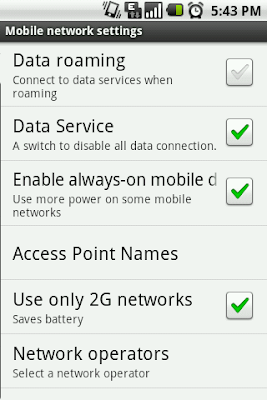
Name: Telenor (or any name u like)
APN: internet
Proxy: 172.18.19.11
Port (if required): 8080 or 9201 or 0
Username: Telenor (case-sensitive)
Password: Telenor (case-sensitive)
leave all other fields blank and save the settings

Telenor MMS settings:
Enter the following Settings
APN type = MMS
Name: Telenor-MMS (or any name u like)
APN: mms
Proxy: 172.18.19.11 (or leave it blank)
Port: 8080 (or leave it blank)
Username: Telenor (case-sensitive)
Password: Telenor (case-sensitive)
MMSC: http://mmstelenor or http://172.18.15.1
leave all other fields blank and save the settings (under APN type = MMS)

For all other handsets You can get MMS & GPRS settings of Telenor by Sending a text message to 131 with your handset make and model to receive your handset settings:
For Example:
For Internet: Write "Internet" and SMS it to 131.
For WAP: Write "wap" and SMS it to 131.
For MMS: Write "mms" and SMS it to 131.
For All handset setting: Write "All" and SMS it to 131.
Internet Settings of Ufone for Android™ Mobile Phones (MMS - GPRS - EDGE)








0 comments
Post a Comment